If you’re like me and have several Debian/Ubuntu machines on your network there’s going to come a time when you need to upgrade them. Doing so, will use up a lot of bandwidth while every machine will likely be downloading the same packages. This may or may not upset your significant other who’s binge-watching Gilmore Girls on Netflix.
Since you’ve slowed the Internet down to a crawl, this it might be a good excuse to leave the computer and get outside for some fresh air. HA, who am I kidding, we got stuff to do. Let’s setup a cache!
Here, I’ll be using Ubuntu 18.04 LTS and setting up apt-cacher-ng.
While we could setup Squid to function in the same way, and cache way more than just debian/ubuntu packages, using apt-cacher-ng is a quick win and requires hardly any configuration to get going. Maybew I’ll cover how to setup Squid in a future post.
First, we’ll make sure everything is up to date, then install apt-cacher-ng.
sudo apt-get update sudo apt-get dist-upgrade -y sudo apt-get install apt-cacher-ng -y
Let’s go over a few config options. We won’t go over every single one, just the ones that might be relevant. Open /etc/apt-cacher-ng/acng.conf using your favorite text editor and let’s start.
CacheDir. This is where acng will actually do its caching and store packages as they’re downloaded. You may want to change this if you’d like to save packages to a different partition with more space.
CacheDir: /var/cache/apt-cacher-ng
Port. Here, you can change the TCP port apt-cacher will listen on. Note, this should be higher than 1024. Otherwise, you would need to run acng as root.
Port: 3142
BindAddress. If you have a multi-honed server with several IP addresses, you might want acng to only listen on one. Just provide the IP here to do so. By default, it will listen on all interfaces (0.0.0.0).
BindAddress
ReportPage. If you’d like to see some misc statistics about the caching of packages (hit/miss ratio, space usage, etc…) set the page name here. To disable it, just comment out this line.
ReportPage: acng-report.html
Here’s how the page looks from my server: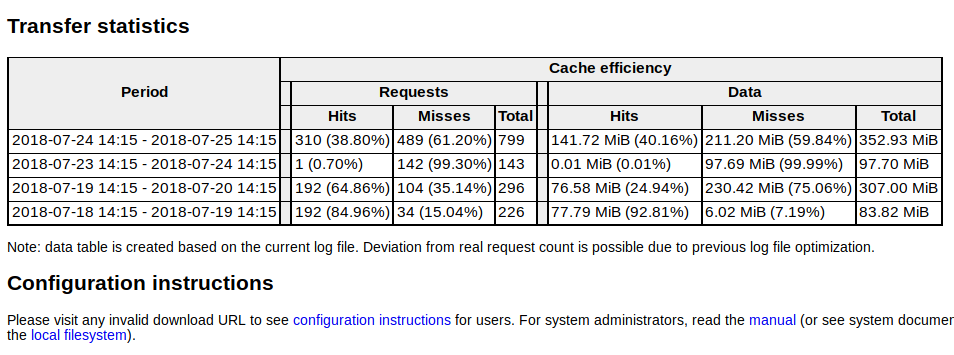
ExThreshold. The number of days before deleting unreferenced files. You may want to tweak this to cache packages for longer periods of time.
ExTreshhold: 4
MaxDlSpeed. Here, you can limit how much bandwidth acng will use up. Very handy in some environments. Units are KiB/s.
MaxDlSpeed: 250
There are several other options layed out in the config file, feel free to read more on them and tweak as needed. For now, let’s move onto setting up our hosts to point at our new cache server for packages.
Log into one of your Ubuntu/Debian machines and create a new file at /etc/apt/apt.conf.d/21acng. Replace SERVER_IP with the IP address of the cache server you setup. If you specified a BindAddress above, use that one instead.
echo '"Acquire::HTTP::proxy "http://SERVER_IP:3142";' | sudo tee /etc/apt/apt.conf.d/21acng
Now, let’s try it out! From this client machine, run:
sudo apt-get update
Back on the caching server, you can see what’s happening by tailing the log file.
sudo tail -f /var/log/apt-cacher-ng/apt-cacher.log ....... ............ 1532529680|O|227|10.137.5.1|ppa.launchpad.net/openjdk-r/ppa/ubuntu/dists/bionic/InRelease 1532529680|O|228|10.137.5.1|packages.cloud.google.com/apt/dists/cloud-sdk-bionic/InRelease 1532529680|O|217|10.137.5.1|dl.google.com/linux/chrome/deb/dists/stable/Release ......... ..............
Don’t forget, you can access the statistics page by opening a web browser to http://SERVER_IP:3142/acng-report.html
Leave a Reply
You must be logged in to post a comment.