Over the past few years, I’ve been using SmartOS as my hypervisor of choice coupled with a management layer called Project-Fifo. I have to say, it’s been a joy to work with.
I had a couple Alix APU’s laying around and was curious how well SmartOS would run it.
To begin, I downloaded the SmartOS USB image and pushed onto a USB drive.
wget https://us-east.manta.joyent.com/Joyent_Dev/public/SmartOS/smartos-latest-USB.img.bz2 bzcat smartos-latest-USB.img.bz2 | dd of=/dev/sdb conv=fdatasync
Now, we can plug the USB drive into the USB port of our APU then power it up. Be sure to plug in your serial cable first so you can see what’s going on.
Soon as you see the GRUB boot menu, press ‘c’ enter the below to switch the console output to ttya from vga. Then hit enter.
variable os_console ttya
After doing the above, you should see something like this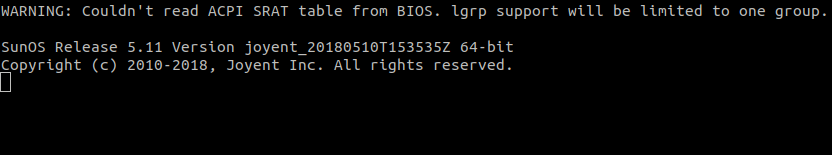
And eventually this. You can now follow along and configure your new SmartMachine.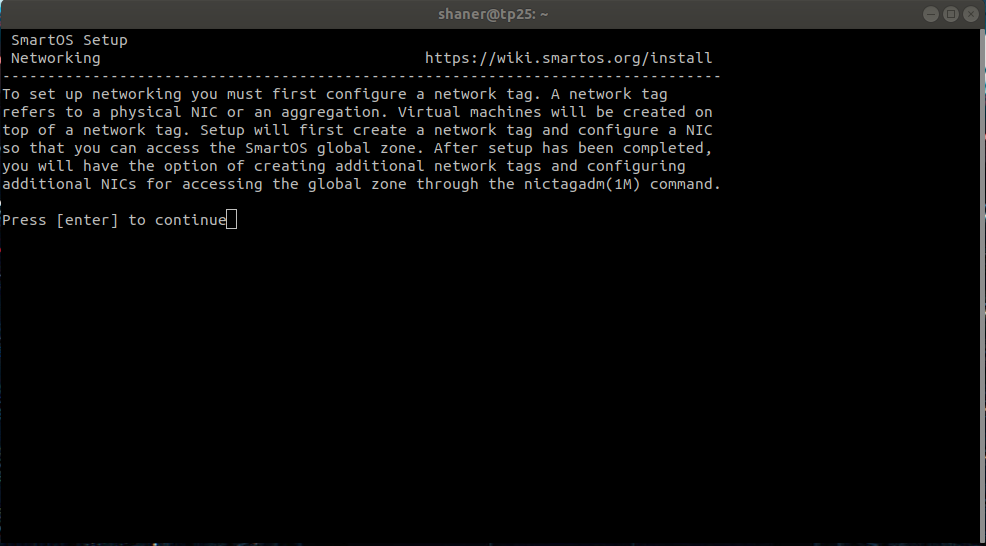
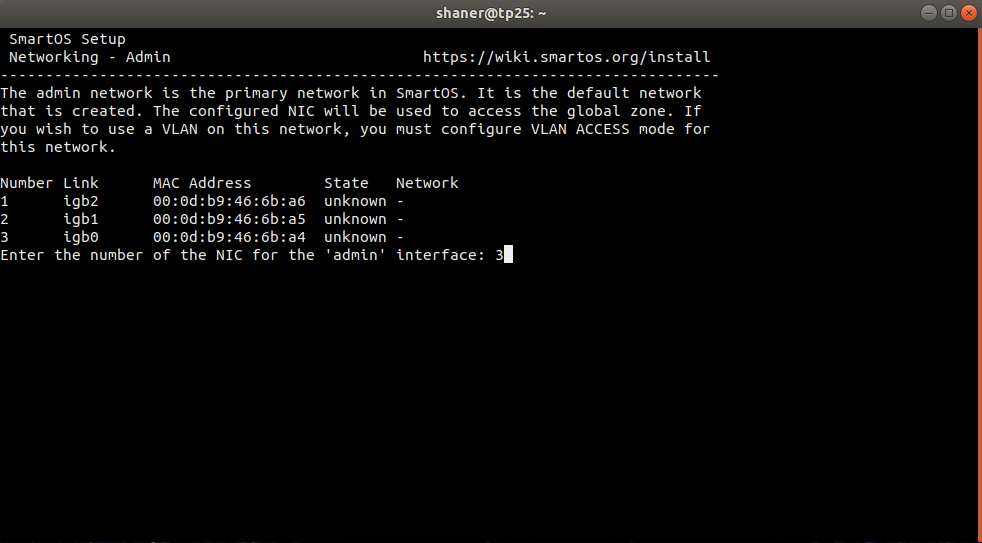
After networking is all configured, you’ll be prompted to layout a zpool on your disk (hopefully you have an m-sata installed).
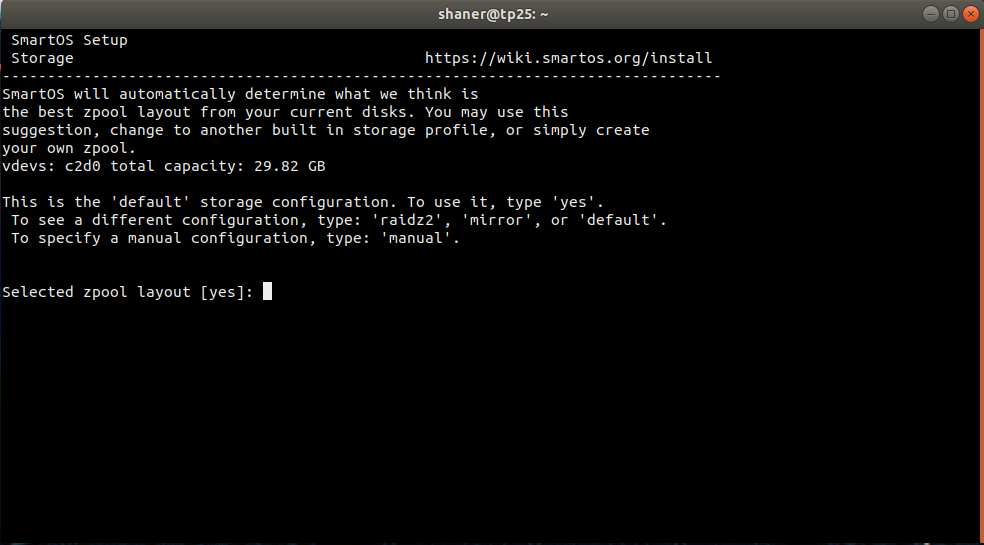
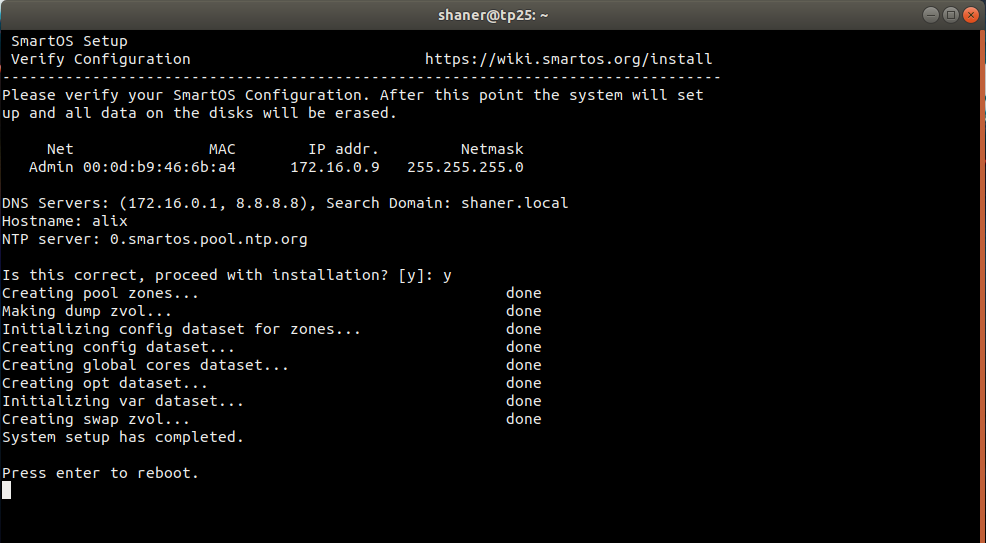
Now, just hit enter and be sure to remove the USB drive so SmartOS will boot from the m-sata drive. Eventually, you’ll be presented with the login screen like the below where you can login as root using the password you provided during setup.

Okay, so let’s import a debian dataset and spin up a zone (read: container)
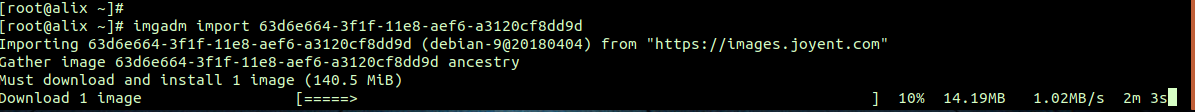
Define the zone config and use vmadm to create it and login!
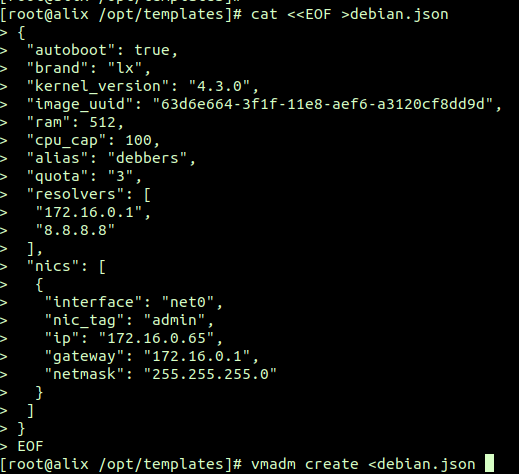
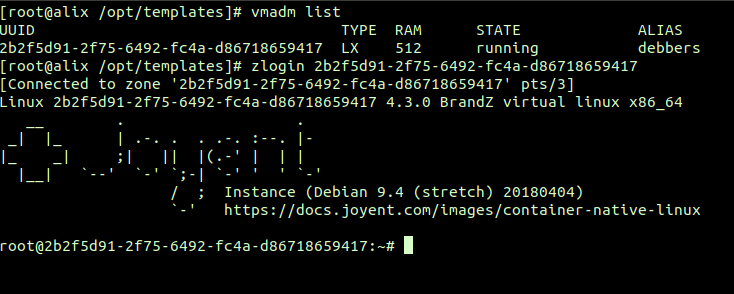
Cool! A fully functioning Debian 9 container. Let’s setup wordpress and run a load test for funsies.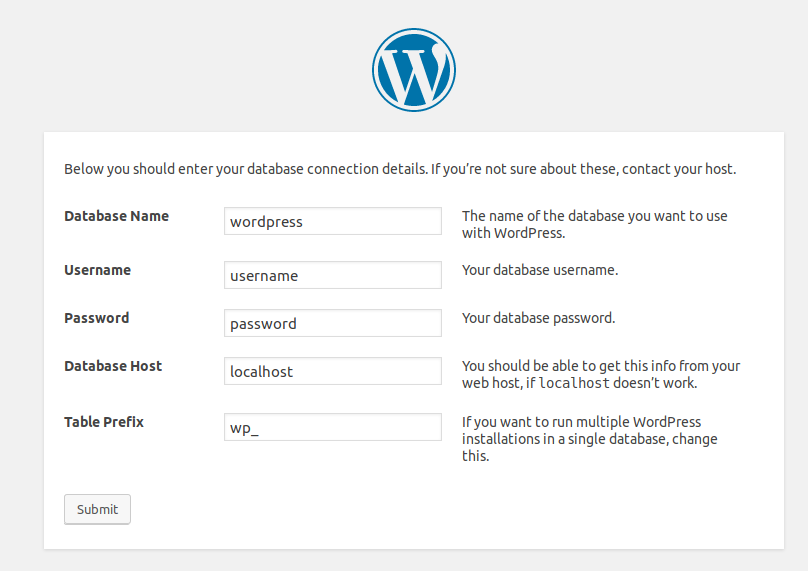
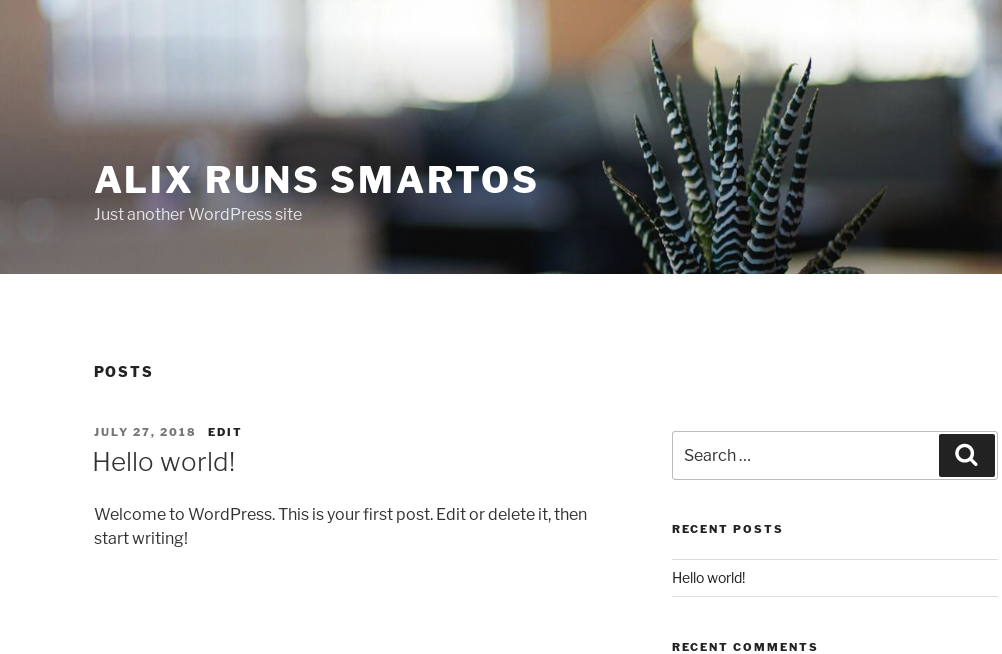
Now, let’s use Siege to perform some load testing
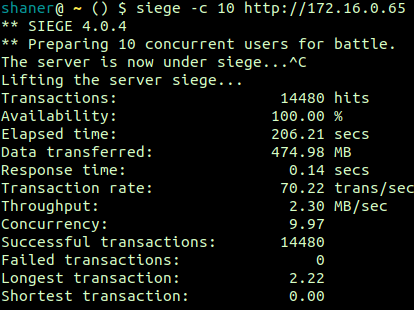
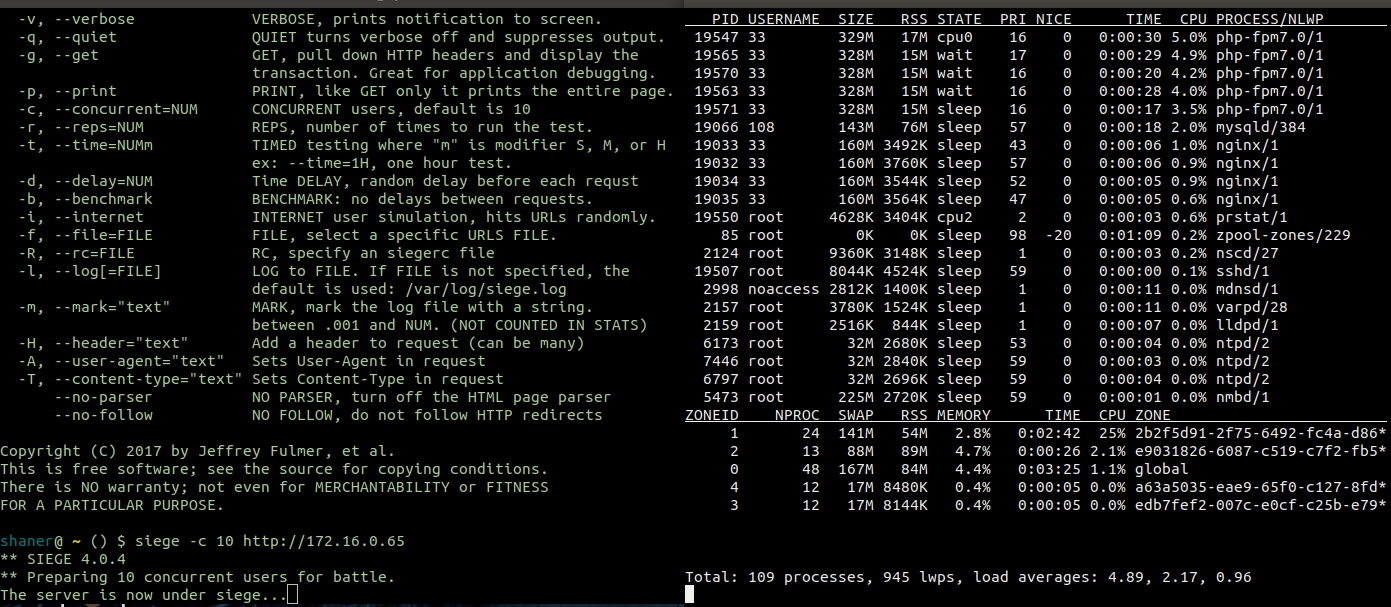
Not Bad!
Leave a Reply
You must be logged in to post a comment.